Description
Must have consistent 2.4 GHz Wi-Fi signal at the installation location with dBm strength of -70 or better. See the Brilliance Smart Products Guide for more information and troubleshooting. Must be placed in landscape lighting transformer or in a covered receptacle box.
The new Smart Socket 3.0 design features an antenna. The antenna fits in standard 1/2 inch plug knockouts common on many transformers.
For alternative installations not in a transformer, you can connect the antenna directly to the device port.
For applications the require the device to be installed in a covered receptacle box, you can use the Smart Socket 3.0 without the antenna.
Smart Socket 3.0 Installation Instructions
Covers installation options and antenna options.Smart Socket 3.0 Bluetooth: Preferred Set Up Instructions
Covers set up via Bluetooth, which is the preferred set up method.Smart Socket 3.0 Quick Mode: Alternative Set Up Instructions
Covers set up in Quick Mode for one device.Smart Socket 3.0 Quick Mode: Set Up Instructions for Multiple Devices
Covers set up in Quick Mode for multiple devices.Smart Socket 3.0 AP Mode Set Up Instructions
Covers set up when a separate 2.4GHz Network is not listed.Smart Socket 3.0 Schedule Set Up Instructions
Covers setting up a schedule to turn things on or off at specific times or days.
Smart Socket 3.0 Astronomical Timer Set Up Instructions
Covers setting up astronomical timer which allow you to turn devices on when the sun goes down, and turn them off when the sun rises.Smart Socket 3.0 Tap-To-Run Automation Set Up Instructions
Covers setting up Tap-To-Run Automations, which allow you to program several devices to turn on at the same time. Create automations for special events, holidays, or everyday use.Smart Socket 3.0 Countdown Set Up Instructions
Covers setting up a Countdown Automation, which allow you to turn devices off after a set amount of time. If you turn lighting on at an unplanned hour, such as the middle of the night, you can use a Countdown Automation to turn devices off after a period of time you define.Adding Google Assistant to Brilliance Smart App
Connecting the Brilliance Smart app to the Google Assistant and Google Home app allows you to use voice controls to to manage your lights.Adding Brilliance Smart App to Alexa
Connecting the Brilliance Smart app to the Alexa app allows you to use voice controls to manage your lights.
The Brilliance Smart Socket 3.0.
Watch the full Brilliance Smart Products & Controls playlist of videos.
Adding a Smart Socket 3.0 to the Brilliance Smart App:
Smart Socket 3.0 Set Up Bluetooth Mode:
Smart Socket 3.0 Set Up Quick Mode:
Smart Socket 3.0 Set Up AP Mode:
Smart Socket 3.0 Set Up Quick Mode: Multiple Devices:
Automation and Timer Instructions:
Smart Socket 3.0 Astronomical Timer Set Up Instructions
Smart Socket 3.0 Schedule Automation Set Up Instructions
Smart Socket 3.0 Countdown Automation Set Up Instructions
Smart Socket 3.0 Tap-To-Run Automation Set Up Instructions

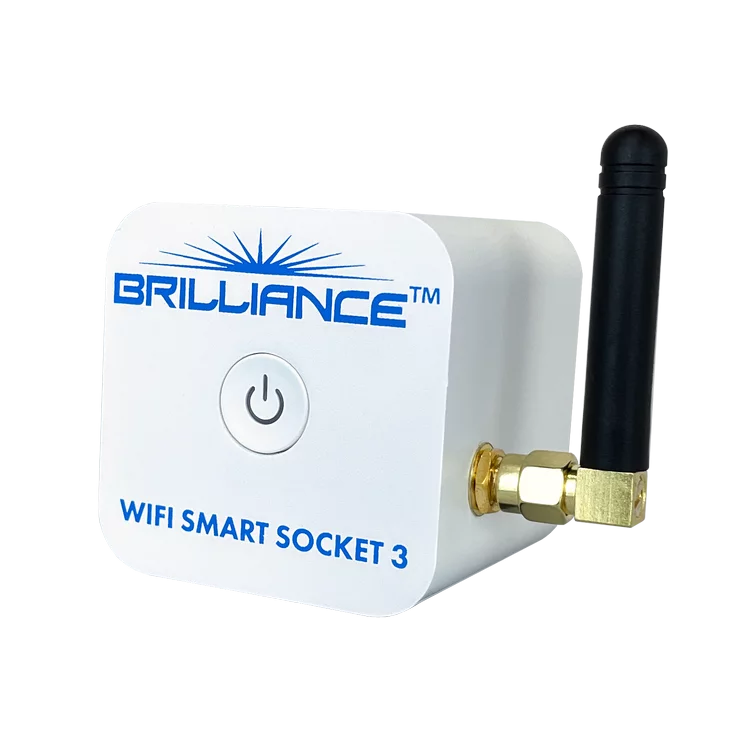

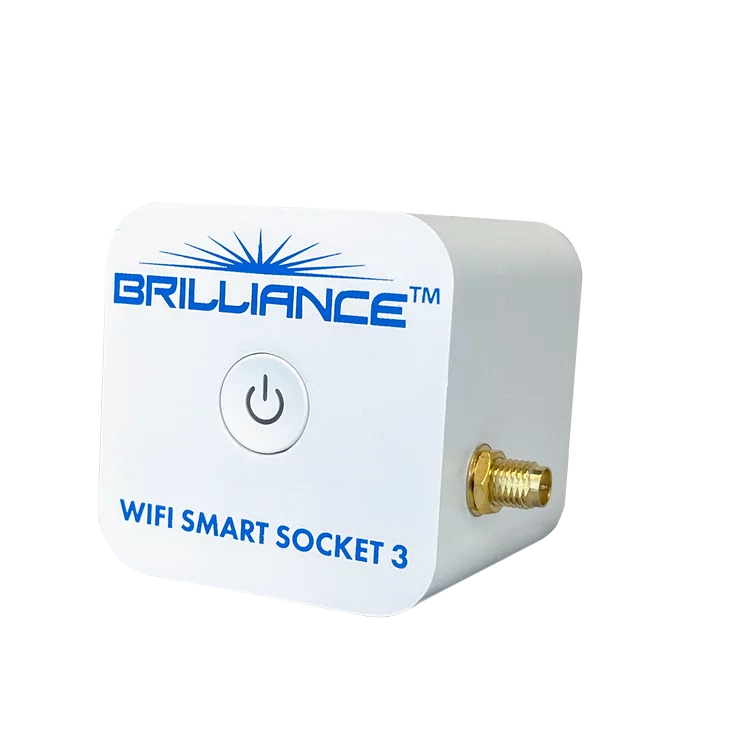


Reviews
There are no reviews yet.