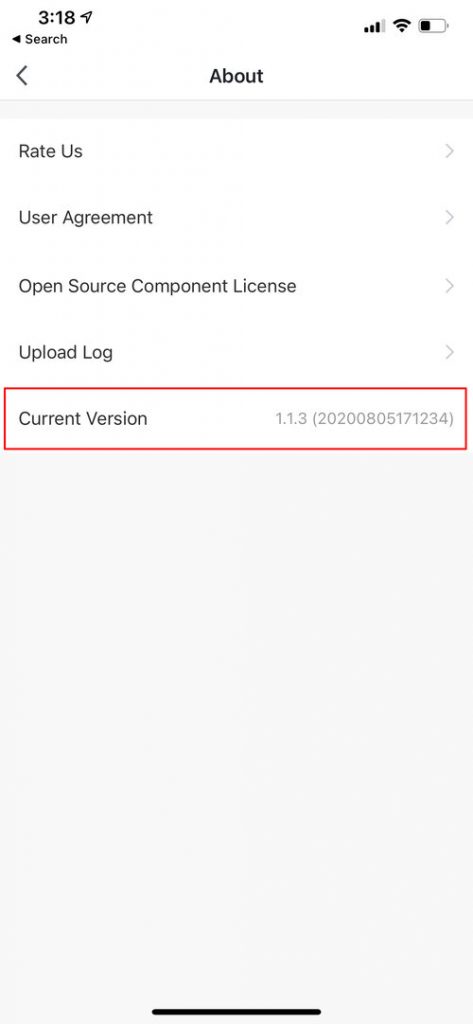Brilliance recommends that app users verify they are using the most recent version of the app that is available so you can take advantage of the latest functionality and app improvements.
Click here to see the current version of the Brilliance Smart App that is available:
1. Open the Brilliance Smart app.

2. At the lower-right corner, tap Me.
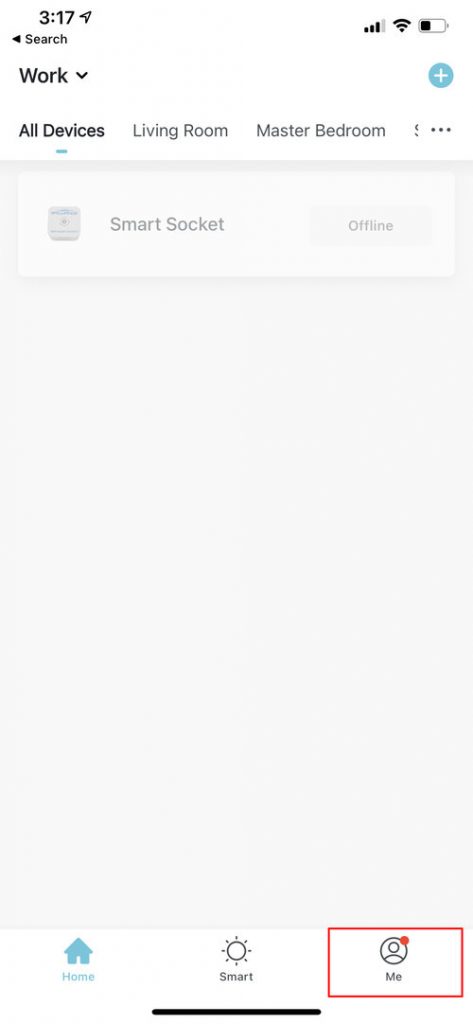
3. On the account screen, tap Settings.
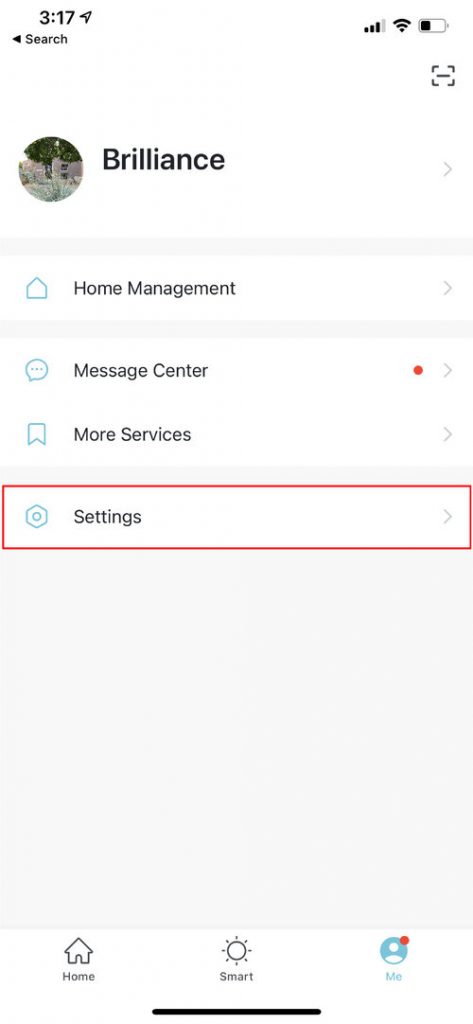
4. On the Settings screen, tap About.
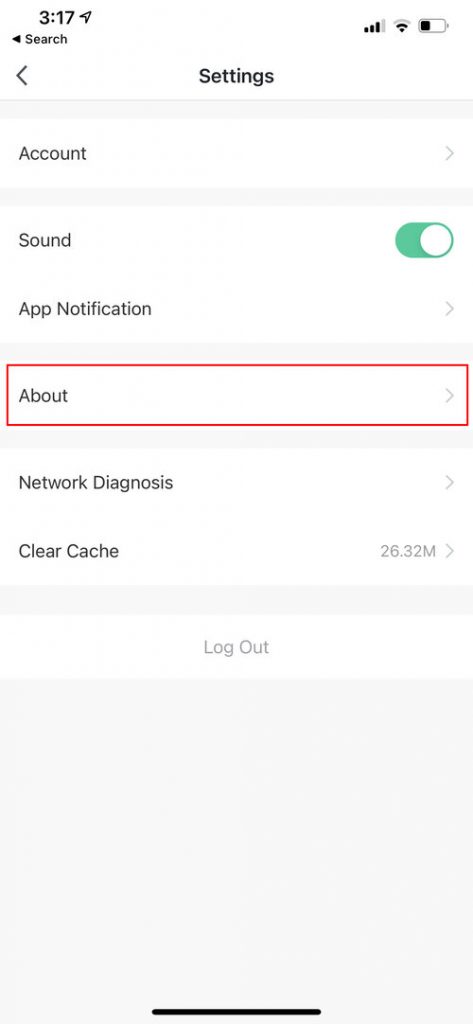
5. On the About screen, the Current Version is displayed.