Check a Device’s WiFi Strength
Follow these instructions to use the Brilliance Smart app to troubleshoot a device’s Decibel-Milliwatt (dBm) strength.
From the Home screen of the Brilliance Smart app, tap the device you want to verify.
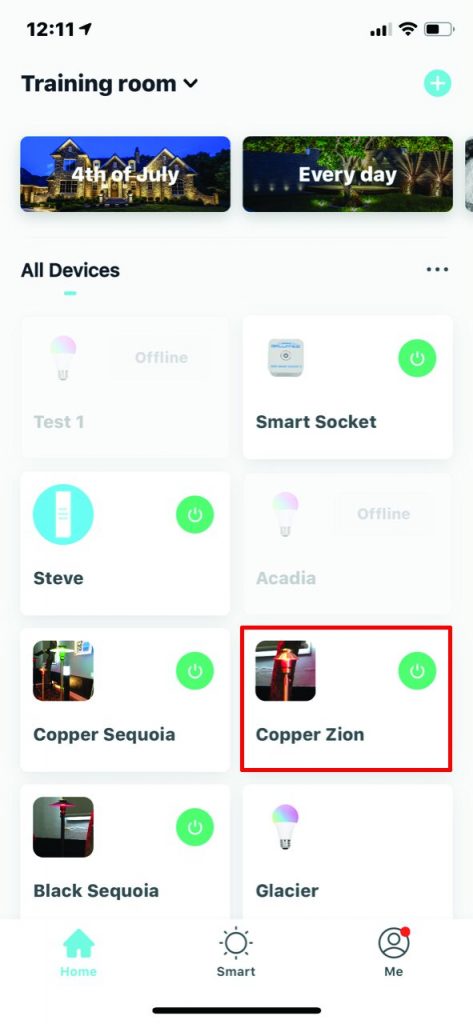
On the next screen, tap the Edit button at the upper-right corner.

On the Edit screen, tap Device Information.
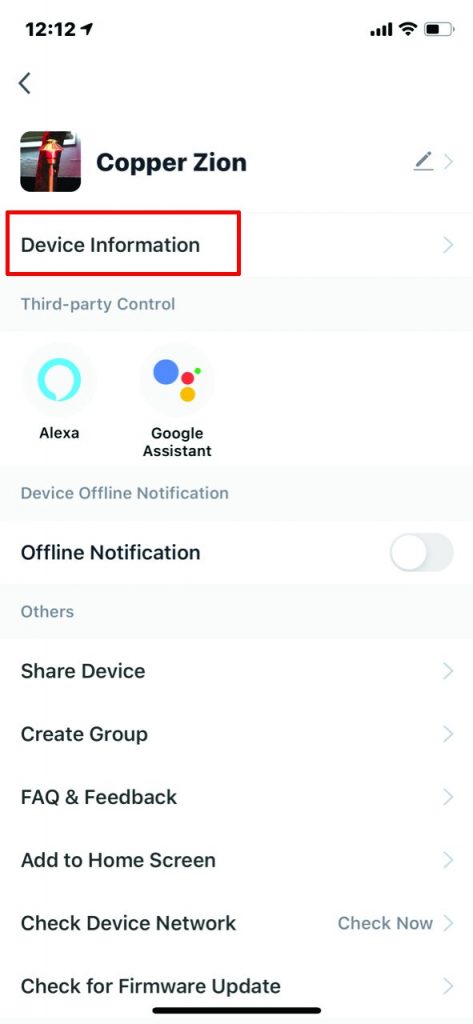
The Signal Strength is displayed on the Device Information screen.
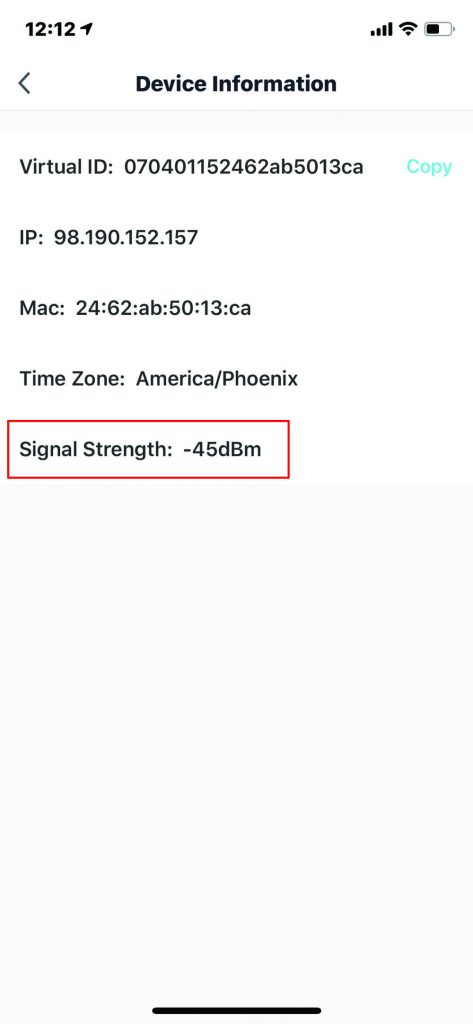
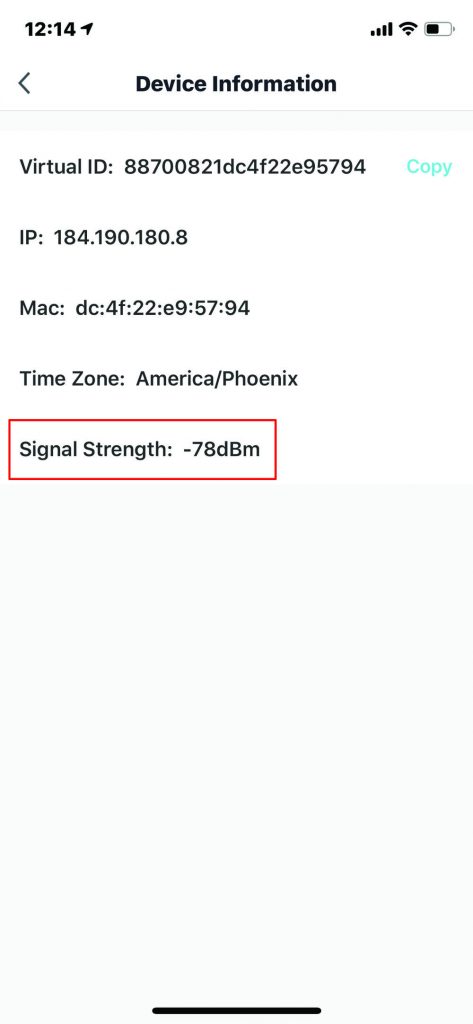
Continuum of Decibel-Milliwatt (dBm) Strength
-30 dBm = Great Reception
-40 dBm = Great Reception
-50 dBm = Great Reception
-60 dBm = Good Reception
-70 dBm = Marginal Reception
-80 dBm = Poor Reception

