Smart Socket 3.0 Installation Inside a Transformer
Use this method to install a Smart Socket 3.0 device in a transformer. Download these instructions in a PDF.
Technical Requirements
Must have consistent 2.4 GHz Wi-Fi signal at the installation location with dBm strength of -70 or better. Follow these instructions for maximum Wi-Fi propagation.
Note: if you are looking for the legacy version of this product, Smart Socket 2.0, click here.
1. Make sure to power the transformer OFF.

2. Unplug the power cord from the outlet.

3. Feed the antenna wire through the photocell knockout.

4. Press the antenna plug firmly into the photocell knockout.
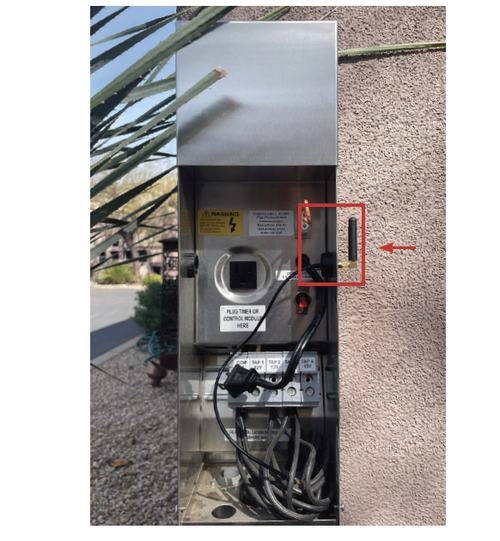
5. Plug the Smart Socket 3.0 into the timing mechanism outlet.

6. Thread the antenna wire onto the antenna port of the Smart Socket 3.0.

7. Plug the timing mechanism cord into the bottom of the Smart Socket 3.0.

8. Turn ON the power to the transformer and continue to the Smart Socket 3.0 Set Up Instructions.

Alternative Installation Options for Smart Socket 3.0
Option 1
You can use the Smart Socket 3.0 with the antenna connected directly to the device port.
You can use this option when the Smart Socket 3.0 is not installed inside a transformer enclosure.
Technical requirements still apply. Must have consistent 2.4 GHz Wi-Fi signal at the installation location with dBm strength of -70 or better.

Option 2
You can use the Smart Socket 3.0 without the antenna.
You can use this option when the Smart Socket 3.0 is installed in a covered receptacle box.
Technical requirements still apply. Must have consistent 2.4 GHz Wi-Fi signal at the installation location with dBm strength of -70 or better.


